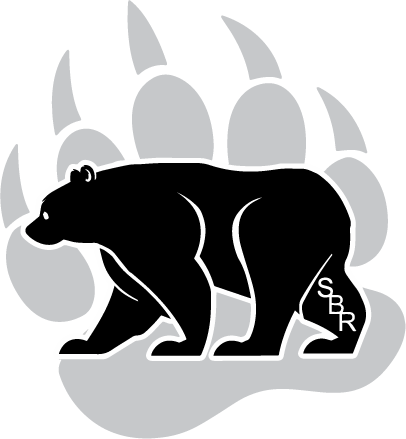All right, we can admit it. Not everyone who uses the Jamboree mobile App is as “in tune” with technology as others.
If you or someone you know is not “hip” or “tech savvy,” you no longer need to avoid using the app due to fear of feeling old. Here’s a quick guide to getting exactly where you want to go by using the app. Let “seasoned” Scoutmasters across the Jamboree rejoice.
The “Search Event” Feature is KING!
Our best recommendation is to first try searching for your destination. When you load the app, the search icon is located on the top left of the screen.
Try keywords like Bravo, Trading Post, Stem, Summit Center or any major program area. This can even be used to search up any Jamboree activity, not just locations.
One of the results likely will be your desired destination. Click it for more information. Tap the location pin underneath “location,” and it will display a map with your location as a blue blinking mark and your destination as a red flag.
2. The “Maps” Section
This is another method to get you to your location. The cool part of this feature is it that it can go one step beyond the search and link with Google Maps to generate a walking route to your destination.
Here’s how to do it: On the Jamboree mobile app main screen, tap on the “Maps” icon in the very center. Tap the category you are looking for, and the app will bring up a satellite map with those specific areas of interest marked with red flags.
Several categories are available:
AT&T Charging Stations –To find spots to recharge your phone while on the go
First Aid — To mingle with our favorite staff team, the medics
Hydration Stations — To stay hydrated to limit interactions with our favorite staff team, the medics
Shuttles — To see shuttle routes, where they start, and which ones are near you
Points of Interests — Key areas such as the stadium, the visitor center, the treehouse and the CONSOL Energy Bridge
Base camp-subcamp HQ — Major base camps and their subcamps
Showerhouses — Places where you can practice “A scout is clean”
Trading Posts and Services — Trading Posts and Lost and Found locations. Click on each red flag for a description of each.
The app also offers other cool features. Here are some of the best:
“Where’s My Group?” can tell you where your patrol, troop, staff group or other friends are at the Jamboree if you are a member of their “group.” This is a great feature if you are separated or need to find a missing Scout. It updates every couple of minutes when the app is open. To create or join a group, use the option on the main home screen under the gear icon in the top right.
“Wait Times” estimates how long a line is at program areas. Check this prior to traveling to any of the areas.
“Walking Directions” uses Google Maps to identify a walking route to a selected destination. At the top of the screen, select a starting location from the scroll-down list and then an ending location. Step-by-step instructions will be displayed along with an estimate of the distance.
“Build Map” creates a customized map with locations that you choose, such as the locations of your own favorite Jamboree activities.